The Google Cloud Platform Console (GCP Console) is an intuitive web-based interface that enables users to streamline the management of your Google Cloud resources and services. It provides a central dashboard for managing cloud projects, deploy and monitor applications, manage billing, and access services available within GCP, all from one place.
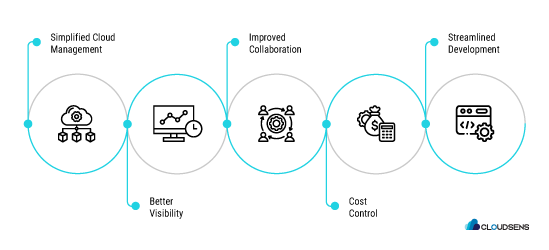
No more expensive hardware or maintenance fees. You pay as you go,and resources are billed according to flexible, on-demand pricing.
GCP Console allows you to monitor accurate information about the health and performance of resources like CPU usage, memory, and network traffic.
GCP Console allows to easily create and manage projects by facilitating resource allocation and permissions among different departments within your organization.
GCP Console provides various deployment tools like Cloud Shell which offers a command-line interface in the browser, and Deployment Manager which automates the creation and management of Google Cloud Resources.
Monitor your cloud spending with detailed billing reports and set budgets to avoid unexpected costs, ensuring maximum value from your cloud investments.
IAM securely manages users permissions and roles, ensuring that resources are accessible only to authorized users.
GCP Console integrates with Google’s developer tools like Cloud Code, Cloud Build, and Cloud Functions that makes the development and deployment process smoother.
GCP Console’s user-friendly interface makes cloud resources can be easily managed by users with limited technical expertise.
Better visibility, real-time monitoring, and detailed reporting are offered across your cloud environment, which enables you to make informed decisions and solve problems quickly.
Organize resources into projects and set permissions using IAM. GCP Console provides the capability for collaboration across teams without compromising security.
Detailed billing reports help you to manage budgets and optimize your cloud spending, ensuring maximum value from your cloud investments.
GCP Console integrates all the tools and services to make development smoother, easier, and more productive at every step from writing code to deploying applications.
Create a Google Cloud account and take advantage of the free trial and explore GCP services.
After logging in, you will be landed in the GCP Console dashboard view. Explore the navigation menu, project selector, and resource overview from the dashboard.
Organize resources and control permissions by creating projects for different applications or teams.
Deploy resources like virtual machines, storage buckets, or databases using the GCP Console, including Cloud Shell and Deployment Manager.
Monitor resources performance and health continuously with GCP Console's built-in monitoring facilities to fine-tune your setup for optimal efficiency.
The GCP Console is a powerful tool that efficiently manages all Google Cloud resources and services, offering a user-friendly interface, robust monitoring capabilities, cost control, and streamlining development procedures. Whether you are looking to improve better collaboration, optimize cloud spending, and manage the cloud infrastructure more effectively, GCP Console is your gateway to achieving operational excellence.